
Tasmota-Plus
UBWH has developed an enhanced version of Tasmota with additional features making it better suited for use by IT professionals.
Why Tasmota?
Internet of Things (IoT) devices are Internet-connected smart appliances.
Unfortunately, many IoT devices are controlled via a cloud server; commonly in China. Also, there is generally no way to control these devices using remote commands from (e.g.) a PHP script running on a separate computer.
Tasmota devices work differently; they are controlled via
- the built-in Web server GUI
- http URLs: e.g. http://My.IP.Address.com/cm?cmnd=Power1%20On
- MQTT
- openHAB
- Many others…
Why Tasmota-Plus?
This table summarises the differences between normal Tasmota and Tasmota-Plus.
| Feature | Tasmota Standard | Tasmota-Plus |
|---|---|---|
| WAN Security | ❌ | ✔️ |
| Clock config page | ❌ | ✔️ |
| Ping command | ❌ | ✔️ |
| Ping watchdogs | ❌ | ✔️ |
| WiFi signal strength indicator | ❌ | ✔️ |
| Works with MQTT | ✔️ | ✔️ |
| Works with Domoticz | ✔️ | ✔️ |
Tasmota-Plus Features
WAN Security
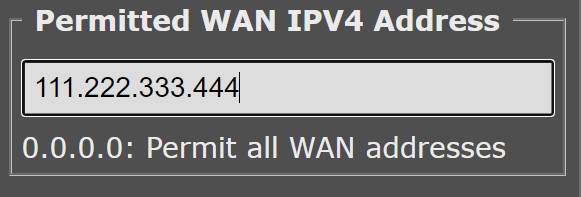
Prevent commands being executed unless coming from a nominated IP address.
Clock Config Page
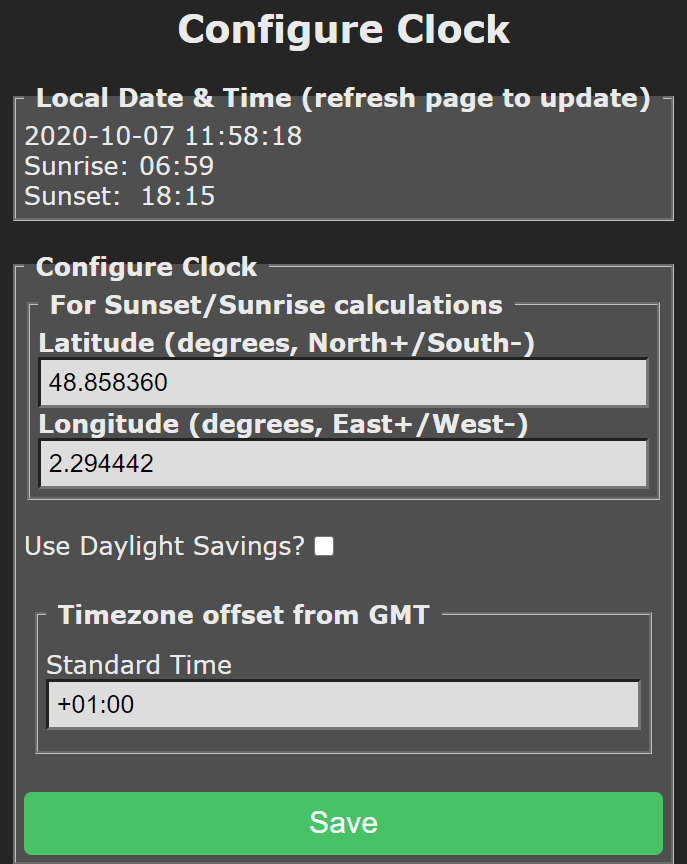
Allowing setting of parameters (Time zone, Daylight saving, …) so that the Real Time Clock is accurate.
Ping Command
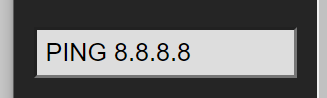
Commands such as ping 8.8.8.8 can be issued from the Console command line. See Tasmota Ping command for more information.
Ping Watchdogs
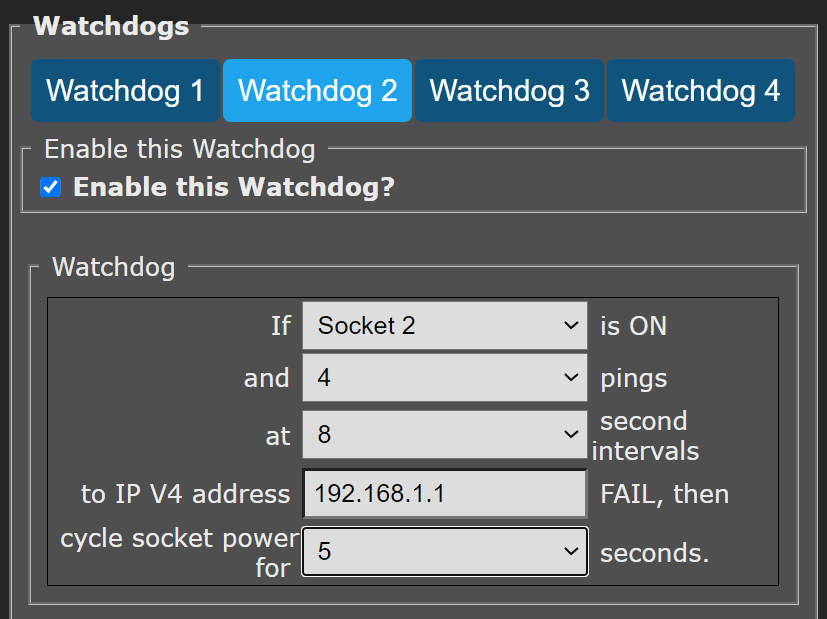
Enabling cycling of socket power if pings to a nominated IP address fail.
WiFi signal strength indicator
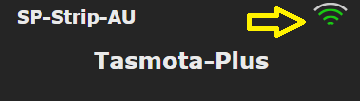
Visualisation of the WiFi signal strength as seen by the Tasmota device.
With Tasmota Standard, WiFi signal level is only available in the Information page.
Products Available with Tasmota-Plus
| Part Number | SP-Plug-AU | SP-Strip-AU |
|---|---|---|
| Image |  |
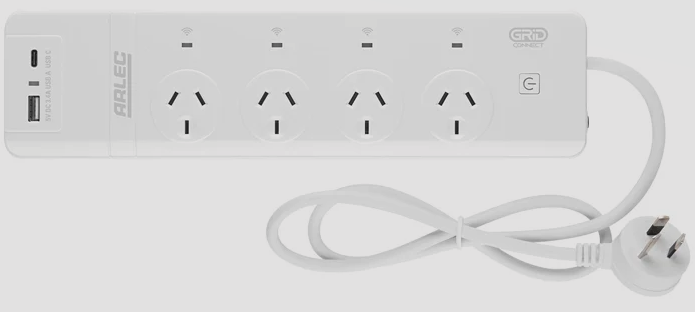 |
| Description | A single-outlet, voltage and power monitoring Australian Smart Plug. | A 4-outlet Australian Smart Power Strip. |
| Main page | 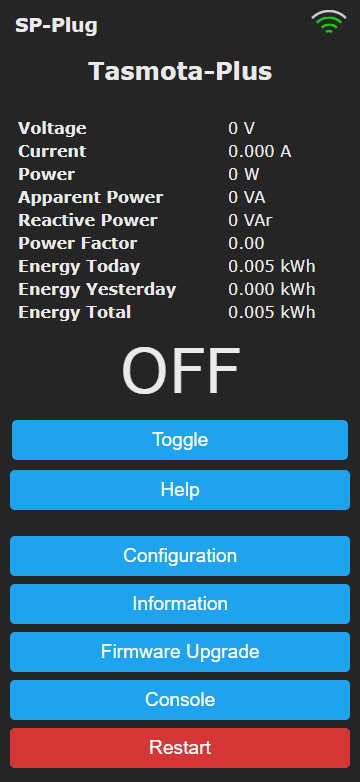 |
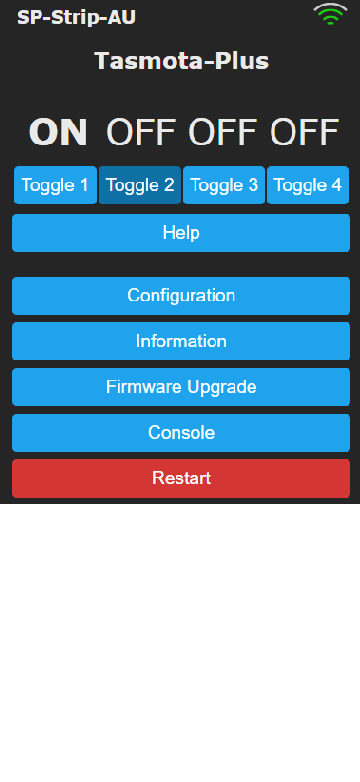 |
| User Guide | User Guide | User Guide |
| Firmware | Releases | Releases |
| Part Number | SS-1CHPro | SS-4CHPro |
|---|---|---|
| Image |  |
 |
| Description | A 1-Channel Smart Relay/Switch | A 4-Channel Smart Relay/Switch |
| Main page | 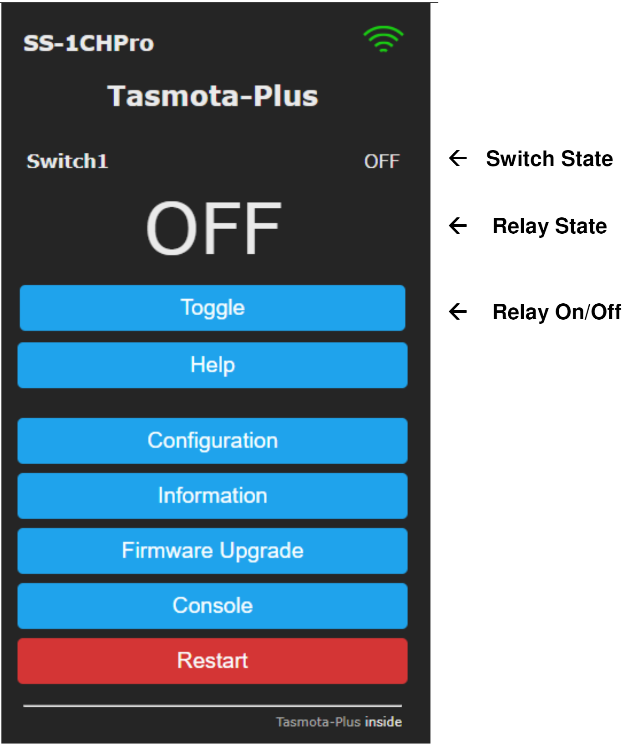 |
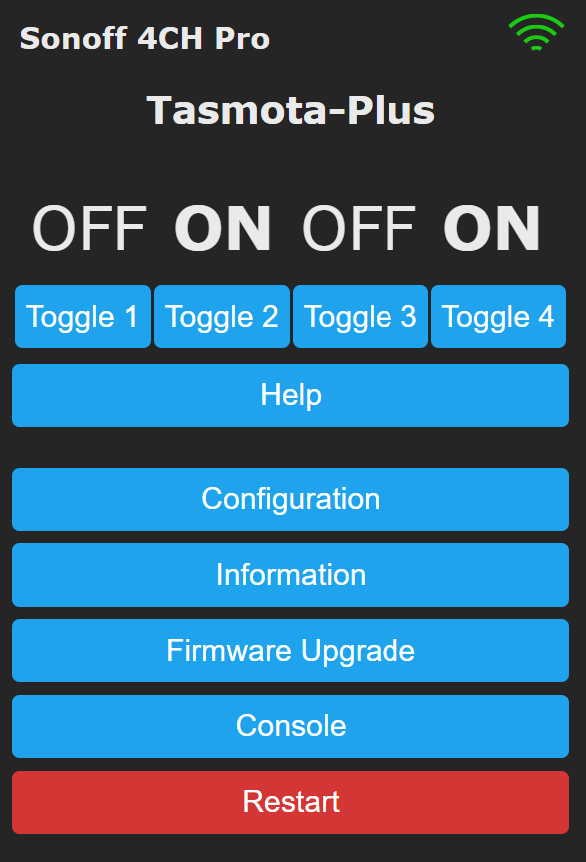 |
| User Guide | User Guide | User Guide |
| Firmware | Releases | Releases |
Firmware Upgrade Instructions
- With your local computer: Visit the Firmware URL for your device (see above)
- Download and save both files for the release you want (tasmota-XXXXX-minimal.bin.gz & tasmota-XXXXX.bin.gz)
- Open the Main page of your Tasmota-Plus device
- Click Firmware Upgrade
- Click Choose file
- Select the tasmota-XXXXX.bin.gz file just downloaded
- Click Start upgrade
- If that did not work:
- Upload the tasmota-XXXXX-minimal.bin.gz file
- Wait for the Tasmota-Plus device to reboot.
- Upload the tasmota-XXXXX.bin.gz file